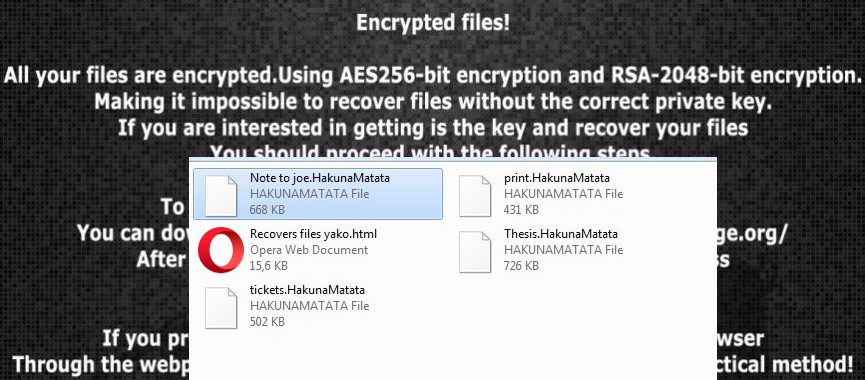Hakuna Matata ransomware came out to light in the middle of January 2017. First of all, it seemed to be like an ordinary virus which is ready to have its one second of glory. After helping its developers collect some income, it was supposed to let another ransomware take its seat, but it seems that it is not ready yet. The number of affected users keeps increasing each day, so you need to be focused enough to avoid this malware. Otherwise, you can lose your files, your money or both as there is no guarantee that hackers will give you an effective decryption key after you pay the money.
You know that you are infected with this ransomware when you see ‘.hakunamatata’ extension next to your filenames. Usually, these files become completely useless because this ransomware tends to encrypt them with AES256-bit and RSA-2048 encryption algorithms. You cannot recover these files yourself because of a very strong cipher used by this malware. The main aim of doing so is the money which is asked in exchange for a special decryption key. Virus seeks to encrypt as much victim’s data as possible, so make sure that you remove Hakuna Matata as soon as you notice its activity on your computer. For that you can use any reliable anti-spyware or anti-virus software. However, it cannot recover encrypted files.
If you what to prevent this ransomware, you need to remember several rules:
Stay away from spam – Hackers have been actively relying on social engineering while trying to infect PC users. To stay safe, make sure you carefully read messages from well known organizations and institutions before downloading attachments provided by them. Opening an infected document can launch Hakuna Matata virus on your computer.
Ignore misleading alerts and pop-ups – If you were offered to update your browser or Flash Player while browsing the Internet, it might be a scam. You should use only official websites to update your software, so forget about illegal download websites distributing pirated copies of software.