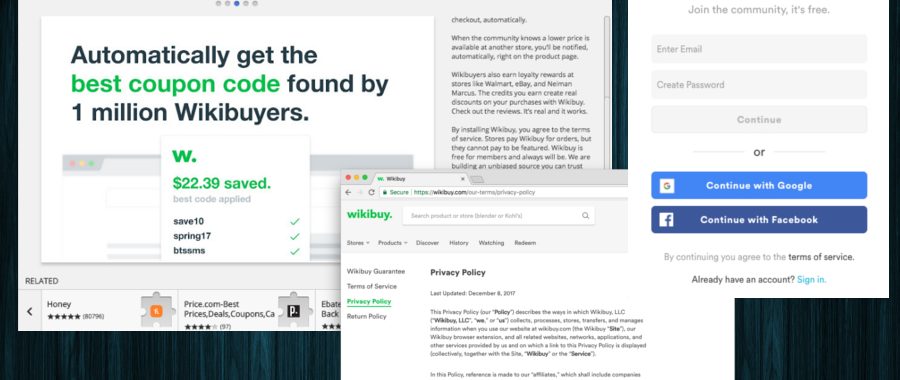eSolutions: it is not worth downloading Wikibuy extension
If you are looking for a shopping assistant, WikiBbuy may have caught your eyes. This Google Chrome browser add-on is a quite popular tool that helps to save money when shopping online.
Wikibuy is a comparison service which looks up the internet for a better deal for you. For example, if you are looking for a sofa on Amazon, the pop-up shows you a better deal somewhere else. Additionally, Wikibuy searches for coupons and offers that might be offered online by the original retailer and presents them to you to apply.
Developers of this shopping assistant also thought of other useful features, such as Wikibuy Checkouts which allows purchasing in different e-shops without having to log in to their accounts, filling forms and letting retailers know your personal information.
Moreover, users are offered order tracking feature, money back guarantee and loyalty rewards. All of these features are not unique. However, this basic functionality allows trusting the developers and trying their free application.
The service is free, and the developers generate revenue whenever a customer chooses the item suggested via Wikibuy extension. Therefore, you will not find this extension causing intrusive ads or redirects. However, users report about this extension is not as good as promised.
The main downsides of Wikibuy
Wikibuy developers claim to have over 1 million happy customers. However, the reviews and comments online reveal that not all users are very pleased with this Chrome extension. Among negative opinions are:
- the add-on does not tell where you can get the same goods for the lowest price;
- longer shipping time compared to buying directly from buying directly from specific e-shops;
- data tracking and sharing that might put user’s privacy at risk.
According to some users, developers of the add-on are not genuine. This shopping assistant does not provide the lowest price in the market. Some reports tell that doing your researcher helps to save more money than relying on Wikibuy.
The latter situation seems to be related to developer’s participation in affiliate marketing programs. It means that they get revenue if Wikibuy users buy a specific “low-priced” product. This activity makes developers look untrustworthy.
Another serious problem with Wikibuy is that it keeps a whole bunch of personal and non-personal information. According to the Privacy Policy, the following information is tracked and recorded:
- User-provided information;
- Cookies and automatically collected information;
- Location information;
- Third-party web beacons and third party buttons;
- Information from other sources;
- Payment information;
- Transaction data.
What is more, aggregated details might be shared with affiliates. As a result, you might start noticing a bunch of ads based on your recent search items or bought products. However, interest-based ads might be not only annoying but in some cases dangerous too, for instance, they might redirect to phishing or infected websites.
Things to remember if you decide to install and try Wikibuy
Just like many other programs and browser add-ons, Wikibuy has its pros and cons too. If you are a user who takes his or her privacy seriously, probably you won’t consider installing it to your browser and testing it out.
Otherwise, you might just give this free extension a try. However, if you decide to use it, we want to remind that you should be careful. First of all, make sure that you are installing safe and legit Wikibuy extension. For this reason, you have to install it from the official website, Chrome app store or iTunes.
Note that this extension is not compatible with Safari, Mozilla Firefox or Android operating system. Thus, if you find offers to download such versions of Wikibuy, you might be targeted by the cybercriminals.
Additionally, be careful with ads that you notice online. Do not rush to click them. Offers that seem “too good to be true” typically are not real and designed to get your click only. Additionally, if you decide not to show through Wikibuy, make sure that you are not on a phishing website.
Finally, when shopping online, you should always do your research before entering your personal information and paying for the good. All free shopping assistants might have the same problem – their financial wealth might depend on affiliates. Hence, they might not be very honest with you.