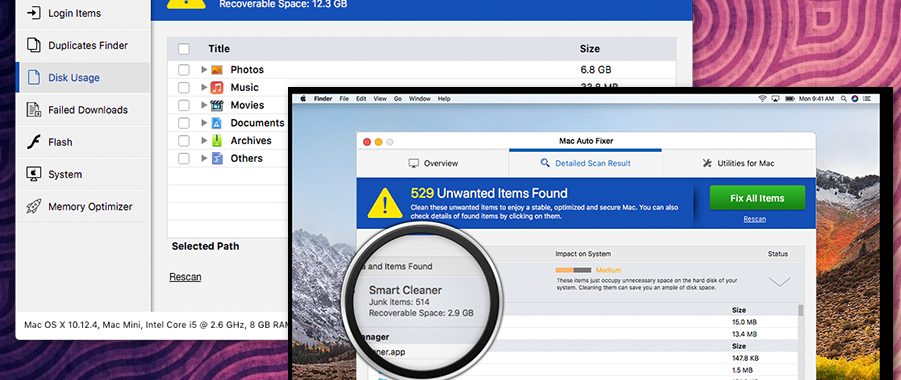Another unwanted program that is promoted as a useful tool for Mac
There is a lot of applications that were created for tricking people specifically. Scam campaigns and unwanted programs often can look legitimate, and people get fooled this way. Big money for the full version of Mac Auto Fixer raised Esolutions attention. Mac operating system is considered safe and does not require many optimization tools or programs. Although, Mac Auto Fixer is one of the programs that claim to fix issues with your Mac OS and clean malicious, junk files.
Unfortunately, this tool is useless even if you pay 118 euro for the full version of this program. Especially, if you pay, because of the money spent on nothing. Neither the free tool nor the full program can find or remove threats. This amount of money for the 2-year license of the program makes people believe that the program is safe and legitimate.
Questionable scan with a questionable program
This tool starts automatically on the system and starts scanning the PC for various errors. It later displays a list with security, privacy-related threats, and issues. This fake list may disappear if you purchase the full version after choosing “Fix All Items” button. It is hard to say if the scan is real but after the payment for the 2-year license is made this list is cleared up.
This potentially unwanted program cannot detect or fix issues with the device, and there is no reason to download, purchase or keep it on your machine. This program can come in suspicious ways and without your knowledge. This means that this tool is not installed by the user.
In many cases, these optimization tools without useful features come via bundling. It is a technique used by virus developers and software providers that allows them to pack multiple products together. When people download deceptive software from pop-up ads or insecure sites, these PUPs infiltrates the system silently.
Knowledge can help avoid additional programs
There is a solution to these infections. If you want to avoid getting these unwanted programs, you should pay more attention to all processes on your computer. If you download software, updates or applications from p2p networks or insecure sites, in general, you may get additional pieces that have a purpose of damaging your device.
The best way to avoid this is by choosing wisely when it comes to software and applications. Get them from legitimate providers and choose Advanced or Custom options during installation. This helps to make sure that you see what you are getting. If there is a list of programs that you are not wanting, simply de-select additional pieces.
Also, a good thing to keep in mind is the possibility to scan your files or links before downloading anything from there and performing a full system scan more often, using an anti-virus or anti-malware program. You should remove Mac Auto Fixer properly and as soon as possible.