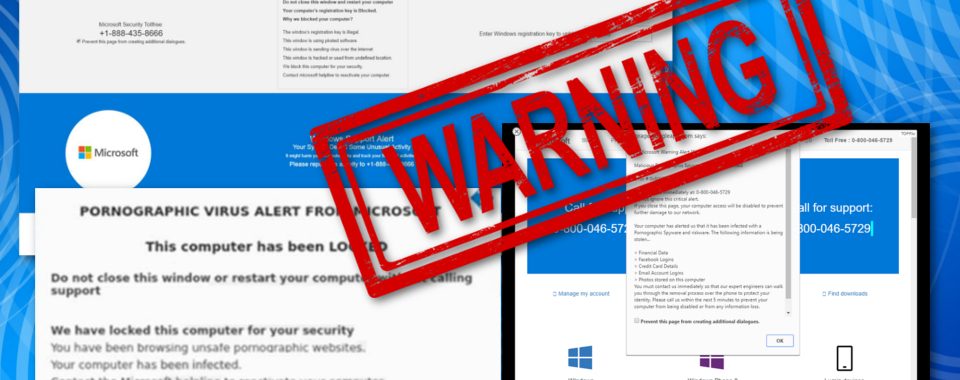Warning: Fake virus alerts that lead to the money loss are on the rise
Scammers employ various tactics to trick people into their malicious campaigns and get money or valuable information. Posing as legitimate companies, services or even software and OS providers like Apple or Microsoft, malicious actors trick people into contacting them over the given phone number so that they could demand money for invented services, such as unlocking the web browser or “preventing” malware.
Scams like PORNOGRAPHIC VIRUS ALERT FROM MICROSOFT focus on scaring users by locking their device at first. Additionally, they deliver a false message alert stating that the system was blocked due to user’s illegal usage of pornographic material. Malicious actors behind this scam also claim to be Microsoft workers who are ready to provide help over the phone. However, the alleged services involve letting a person remotely access your device and even change some essential features like system settings, preferences or installing programs. There is no guarantee that your system won’t be infected with a keylogger or similar malware which can collect all the logins and passwords you enter.
Questionable service for a fee
In most cases, such scams are based on social engineering, so their first aim is to scare their victim. They typically cover PC’s desktop with a fake warning reporting about the possible infection or illegal actions. Often, such pop-up alerts include potential risks that you may encounter if the malware removal is not done in time.
Scammers provide either contact information, an active button that launches the automatic download of a suspicious tool or a toll-free phone number. When they claim to be from Microsoft and provide technical help via phone, users tend to believe and call the provided number to avoid getting their data corrupted.
Unfortunately, once you call them, people claiming to be IT support team members ask to allow the remote access or install other software to allegedly help you fix these malware or hacker issues. This help is often useless, but scammers demand to pay for help via online banking services. This is how they make a profit.
False claims to lure money and valuable information
Fraudulent messages, tech support scams and other deceptive campaigns get used to making people scared for their privacy or the state of the computer. Pop-up alert either claim to have data that compromising information about you can get leaked, or that malware infections can damage your device and lead to other privacy issues.
Additional features that make all those tech support scams similar:
- browser pop-ups with claims about the infected device;
- locked screen or the browser;
- changes on the machine without permission.
When the user believes those claims about the malware activity and other security risks are true, paying looks like a proper procedure. Unfortunately, this way scammers lure more money from victims, can demand payments, later on, collects valuable logins and passwords or even steals valuable data from the system if the remote access is gained.
Clean the machine thoroughly because you need to remove the PUP, in most cases, an adware-type intruder that causes these issues and intrusive alerts with scary claims. For the process, we recommend relying on reputable anti-malware tool. Keep such program running and avoid cyber infections in the future.